View Total 911 on your iPhone/iPad
However, there’s another way you can enjoy Total 911 on your iPhone and iPad, and it makes use of the excellent iBooks app (if you don’t already have this, you can download it free from the App Store), which is primarily an eBook reader but also a great PDF reader.
You can get PDFs of the first 50 issues of Total 911 by purchasing our eMag DVD. Now, this is normally viewed on your Mac or PC using the cool interface that comes with it. However, there’s a folder on the disk which contains PDFs of all the back-issues. Go to this and drag the PDFs straight into the Books section of iTunes on your computer. Now simply sync your iPhone or iPad with the computer to load the issues.
Not only does iBooks allow you to carry up to 50 back-issues with you all the time, it also has a superb search facility that allows you to drill through all the issues to find articles that interest you. So, for instance, you can find all references to ‘997 Turbo’.
The quality is stunning on the larger iPad screen and the iPhone 4’s Retina display but it’s also good on older iPhones and, of course, you can zoom in to read smaller text. If you have another mobile device, then any PDF reader will allow you to read Total 911 on it.
Click here to buy the Emag for just £19.99 – that’s a mere 40p an issue!
Thanks to ‘GT4’ on 911UK for suggesting this to us.
The magazines are neatly displayed on the iBooks shelf – remember to click the PDF tab at the top
Pages are displayed in crisp detail
You can zoom in to read text
Search through all the issues in seconds
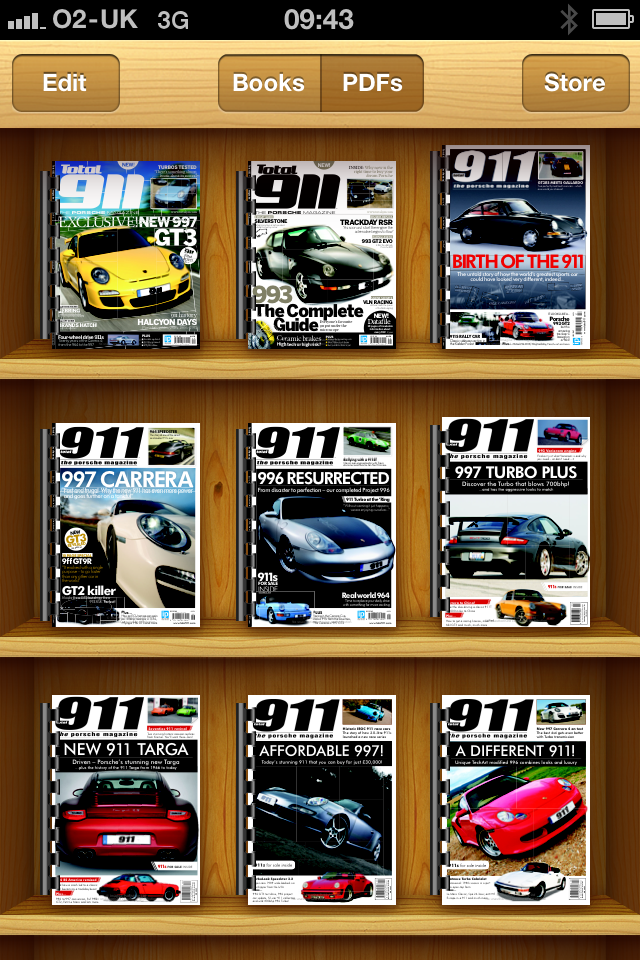




Comments (0)